Introducing Webhooks
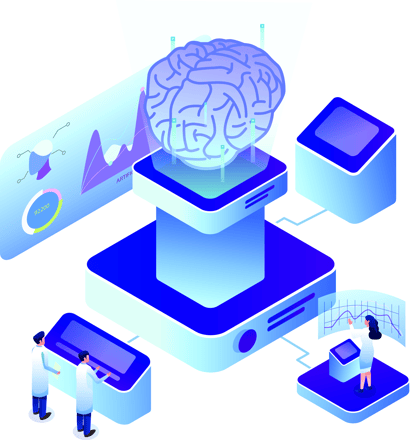
At ConnectMyApps, our mission has always been to streamline how your business applications interact. Our integration platform as a service (iPaaS), Canvas, has empowered customers and partners to build custom integrations between essential business applications like CRM, HR, ERP, and Identity solutions. We call these integrations "workflows," which transfer data seamlessly between applications.
The Evolution of Workflows
Until recently, Canvas workflows could only be triggered based on a set schedule. This scheduling method has worked well for many scenarios, but as businesses increasingly demand faster and more responsive processes, we recognized the need for a more immediate solution. Imagine your sales team needing to act on new orders instantly or your warehouse ensuring ordered products are shipped out without delay. Scheduled workflows fall short in such time-sensitive cases.
Introducing Webhook Triggers
With our latest release, we are excited to introduce webhook triggers in Canvas. Webhooks allow workflows to be triggered on demand by external applications the moment something noteworthy happens, rather than checking if something happened on a schedule. This means that instead of Canvas periodically checking for new data, the external application notifies Canvas immediately when an event occurs.
The Benefits of Webhook Triggers
- Real-Time Processing: Webhooks enable workflows to react instantly to events. For example, a new order can trigger immediate actions from your marketing or sales team, ensuring timely responses and actions.
- Efficiency and Speed: By eliminating the need for constant checking, webhooks make workflows lighter and faster. This results in more efficient data processing and smoother operation overall. This also makes workflows “greener”, as cloud CPU time is only spent when needed.
- Workflow Orchestration: Webhooks open up exciting possibilities for chaining workflows together in orchestrations. One event can trigger another, creating a cascade of actions that are tightly coordinated and not bound to a schedule.
Practical Applications
Consider these scenarios:
- Marketing Automation: When a customer places a new order, a webhook can trigger a workflow that sends a personalized thank-you email from the marketing team.
- Order Fulfillment: As soon as an order is placed, a webhook can initiate a workflow that alerts the warehouse to start the shipping process immediately.
- Customer Support: When a support ticket is created, a webhook can trigger a workflow that assigns the ticket to an available agent in real-time.
- Recruitment: when a shift needs to be filled, it can be immediately pushed to a recruitment platform. When the shift is filled, it can be updated with information on who will work it.
Getting Started with Webhooks
Implementing webhooks in Canvas is straightforward. External applications need to be configured to send HTTP requests to Canvas whenever specific events occur – typically this is done in admin settings of the applictaion. Once set up, your workflows will be able to receive and react instantly to these events, providing a more dynamic and responsive integration solution. With Canvas you have full control of what events you choose to process, or even ignore, and you have full audit trail in the logs.
Conclusion
Webhooks represent a significant advancement in how workflows operate within ConnectMyApps Canvas. By enabling real-time, on-demand triggers, we are empowering businesses to respond faster and more efficiently to critical events. We invite you to explore the possibilities webhooks offer and see how they can enhance your business processes.
Stay tuned for more updates and enhancements as we continue to innovate and improve your integration experience with ConnectMyApps Canvas.

